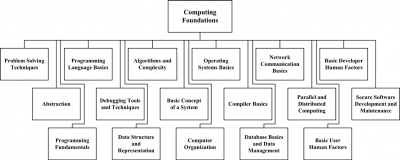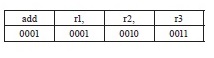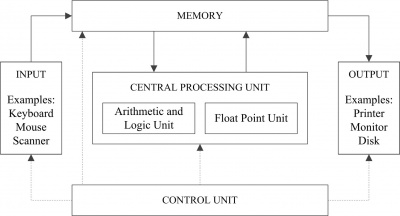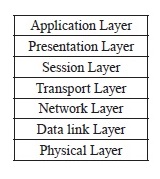Chapter 13: Computing Foundations
Contents
- 1 Problem Solving Techniques
- 2 Abstraction
- 3 Programming Fundamentals
- 4 Programming Language Basics
- 5 Debugging Tools and Techniques
- 6 Data Structure and Representation
- 7 Algorithms and Complexity
- 8 Basic Concept of a System
- 9 Computer Organization
- 10 Compiler Basics
- 11 Operating Systems Basics
- 12 Database Basics and Data Management
- 13 Network Communication Basics
- 14 Parallel and Distributed Computing
- 15 Basic User Human Factors
- 16 Basic Developer Human Factors
- 17 Secure Software Development and Maintenance
- AOP
- Aspect-Oriented Programming
- ALU
- Arithmetic and Logic Unit
- API
- Application Programming Interface
- ATM
- Asynchronous Transfer Mode
- B/S
- Browser-Server
- CERT
- Computer Emergency Response Team
- COTS
- Commercial Off-The-Shelf
- CRUD
- Create, Read, Update, Delete
- C/S
- Client-Server
- CS
- Computer Science
- DBMS
- Database Management System
- FPU
- Float Point Unit
- I/O
- Input and Output
- ISA
- Instruction Set Architecture
- ISO
- International Organization for Standardization
- ISP
- Internet Service Provider
- LAN
- Local Area Network
- MUX
- Multiplexer
- NIC
- Network Interface Card
- OOP
- Object-Oriented Programming
- OS
- Operating System
- OSI
- Open Systems Interconnection
- PC
- Personal Computer
- PDA
- Personal Digital Assistant
- PPP
- Point-to-Point Protocol
- RFID
- Radio Frequency Identification
- RAM
- Random Access Memory
- ROM
- Read Only Memory
- SCSI
- Small Computer System Interface
- SQL
- Structured Query Language
- TCP
- Transport Control Protocol
- UDP
- User Datagram Protocol
- VPN
- Virtual Private Network
- WAN
- Wide Area Network
The scope of the Computing Foundations knowledge area (KA) encompasses the development and operational environment in which software evolves and executes. Because no software can exist in a vacuum or run without a computer, the core of such an environment is the computer and its various components. Knowledge about the computer and its underlying principles of hardware and software serves as a framework on which software engineering is anchored. Thus, all software engineers must have good understanding of the Computing Foundations KA.
It is generally accepted that software engineering builds on top of computer science. For example, “Software Engineering 2004: Curriculum Guidelines for Undergraduate Degree Programs in Software Engineering” [1] clearly states, “One particularly important aspect is that software engineering builds on computer science and mathematics” (italics added).
Steve Tockey wrote in his book Return on Software:
Both computer science and software engineering deal with computers, computing, and software. The science of computing, as a body of knowledge, is at the core of both. … Software engineering is concerned with the application of computers, computing, and software to practical purposes, specifically the design, construction, and operation of efficient and economical software systems. Thus, at the core of software engineering is an understanding of computer science.
While few people will deny the role computer science plays in the development of software engineering both as a discipline and as a body of knowledge, the importance of computer science to software engineering cannot be overemphasized; thus, this Computing Foundations KA is being written.
The majority of topics discussed in the Computing Foundations KA are also topics of discussion in basic courses given in computer science undergraduate and graduate programs. Such courses include programming, data structure, algorithms, computer organization, operating systems, compilers, databases, networking, distributed systems, and so forth. Thus, when breaking down topics, it can be tempting to decompose the Computing Foundations KA according to these often-found divisions in relevant courses.
However, a purely course-based division of topics suffers serious drawbacks. For one, not all courses in computer science are related or equally important to software engineering. Thus, some topics that would otherwise be covered in a computer science course are not covered in this KA. For example, computer graphics—while an important course in a computer science degree program—is not included in this KA.
Second, some topics discussed in this guideline do not exist as standalone courses in undergraduate or graduate computer science programs. Consequently, such topics may not be adequately covered in a purely course-based breakdown. For example, abstraction is a topic incorporated into several different computer science courses; it is unclear which course abstraction should belong to in a course-based breakdown of topics.
The Computing Foundations KA is divided into seventeen different topics. A topic’s direct usefulness to software engineers is the criterion used for selecting topics for inclusion in this KA (see Figure 13.1). The advantage of this topic-based breakdown is its foundation on the belief that Computing Foundations— if it is to be grasped firmly—must be considered as a collection of logically connected topics undergirding software engineering in general and software construction in particular.
The Computing Foundations KA is related closely to the Software Design, Software Construction, Software Testing, Software Maintenance, Software Quality, and Mathematical Foundations KAs.
The breakdown of topics for the Computing Foundations KA is shown in Figure 13.1.
1 Problem Solving Techniques
The concepts, notions, and terminology introduced here form an underlying basis for understanding the role and scope of problem solving techniques.
1.1 Definition of Problem Solving
Problem solving refers to the thinking and activities conducted to answer or derive a solution to a problem. There are many ways to approach a problem, and each way employs different tools and uses different processes. These different ways of approaching problems gradually expand and define themselves and finally give rise to different disciplines. For example, software engineering focuses on solving problems using computers and software.
While different problems warrant different solutions and may require different tools and processes, the methodology and techniques used in solving problems do follow some guidelines and can often be generalized as problem solving techniques. For example, a general guideline for solving a generic engineering problem is to use the three-step process given below [2*].
- Formulate the real problem.
- Analyze the problem.
- Design a solution search strategy.
1.2 Formulating the Real Problem
Gerard Voland writes, “It is important to recognize that a specific problem should be formulated if one is to develop a specific solution” [2*]. This formulation is called the problem statement, which explicitly specifies what both the problem and the desired outcome are.
Although there is no universal way of stating a problem, in general a problem should be expressed in such a way as to facilitate the development of solutions. Some general techniques to help one formulate the real problem include statement-restatement, determining the source and the cause, revising the statement, analyzing present and desired state, and using the fresh eye approach.
1.3 Analyze the Problem
Once the problem statement is available, the next step is to analyze the problem statement or situation to help structure our search for a solution. Four types of analysis include situation analysis, in which the most urgent or critical aspects of a situation are identified first; problem analysis, in which the cause of the problem must be determined; decision analysis, in which the action(s) needed to correct the problem or eliminate its cause must be determined; and potential problem analysis, in which the action(s) needed to prevent any reoccurrences of the problem or the development of new problems must be determined.
1.4 Design a Solution Search Strategy
Once the problem analysis is complete, we can focus on structuring a search strategy to find the solution. In order to find the “best” solution (here, “best” could mean different things to different people, such as faster, cheaper, more usable, different capabilities, etc.), we need to eliminate paths that do not lead to viable solutions, design tasks in a way that provides the most guidance in searching for a solution, and use various attributes of the final solution state to guide our choices in the problem solving process.
1.5 Problem Solving Using Programs
The uniqueness of computer software gives problem solving a flavor that is distinct from general engineering problem solving. To solve a problem using computers, we must answer the following questions.
- How do we figure out what to tell the computer to do?
- How do we convert the problem statement into an algorithm?
- How do we convert the algorithm into machine instructions?
The first task in solving a problem using a computer is to determine what to tell the computer to do. There may be many ways to tell the story, but all should take the perspective of a computer such that the computer can eventually solve the problem. In general, a problem should be expressed in such a way as to facilitate the development of algorithms and data structures for solving it.
The result of the first task is a problem statement. The next step is to convert the problem statement into algorithms that solve the problem. Once an algorithm is found, the final step converts the algorithm into machine instructions that form the final solution: software that solves the problem.
Abstractly speaking, problem solving using a computer can be considered as a process of problem transformation—in other words, the step-bystep transformation of a problem statement into a problem solution. To the discipline of software engineering, the ultimate objective of problem solving is to transform a problem expressed in natural language into electrons running around a circuit. In general, this transformation can be broken into three phases:
- a) Development of algorithms from the problem statement.
- b) Application of algorithms to the problem.
- c) Transformation of algorithms to program code.
The conversion of a problem statement into algorithms and algorithms into program codes usually follows a “stepwise refinement” (a.k.a. systematic decomposition) in which we start with a problem statement, rewrite it as a task, and recursively decompose the task into a few simpler subtasks until the task is so simple that solutions to it are straightforward. There are three basic ways of decomposing: sequential, conditional, and iterative.
2 Abstraction
Abstraction is an indispensible technique associated with problem solving. It refers to both the process and result of generalization by reducing the information of a concept, a problem, or an observable phenomenon so that one can focus on the “big picture.” One of the most important skills in any engineering undertaking is framing the levels of abstraction appropriately.
“Through abstraction,” according to Voland, “we view the problem and its possible solution paths from a higher level of conceptual understanding. As a result, we may become better prepared to recognize possible relationships between different aspects of the problem and thereby generate more creative design solutions” [2*]. This is particularly true in computer science in general (such as hardware vs. software) and in software engineering in particular (data structure vs. data flow, and so forth).
2.1 Levels of Abstraction
When abstracting, we concentrate on one “level” of the big picture at a time with confidence that we can then connect effectively with levels above and below. Although we focus on one level, abstraction does not mean knowing nothing about the neighboring levels. Abstraction levels do not necessarily correspond to discrete components in reality or in the problem domain, but to welldefined standard interfaces such as programming APIs. The advantages that standard interfaces provide include portability, easier software/hardware integration and wider usage.
2.2 Encapsulation
Encapsulation is a mechanism used to implement abstraction. When we are dealing with one level of abstraction, the information concerning the levels below and above that level is encapsulated. This information can be the concept, problem, or observable phenomenon; or it may be the permissible operations on these relevant entities. Encapsulation usually comes with some degree of information hiding in which some or all of the underlying details are hidden from the level above the interface provided by the abstraction. To an object, information hiding means we don’t need to know the details of how the object is represented or how the operations on those objects are implemented.
2.3 Hierarchy
When we use abstraction in our problem formulation and solution, we may use different abstractions at different times—in other words, we work on different levels of abstraction as the situation calls. Most of the time, these different levels of abstraction are organized in a hierarchy. There are many ways to structure a particular hierarchy and the criteria used in determining the specific content of each layer in the hierarchy varies depending on the individuals performing the work.
Sometimes, a hierarchy of abstraction is sequential, which means that each layer has one and only one predecessor (lower) layer and one and only one successor (upper) layer—except the upmost layer (which has no successor) and the bottommost layer (which has no predecessor). Sometimes, however, the hierarchy is organized in a tree-like structure, which means each layer can have more than one predecessor layer but only one successor layer. Occasionally, a hierarchy can have a manyto- many structure, in which each layer can have multiple predecessors and successors. At no time, shall there be any loop in a hierarchy.
A hierarchy often forms naturally in task decomposition. Often, a task analysis can be decomposed in a hierarchical fashion, starting with the larger tasks and goals of the organization and breaking each of them down into smaller subtasks that can again be further subdivided This continuous division of tasks into smaller ones would produce a hierarchical structure of tasks-subtasks.
2.4 Alternate Abstractions
Sometimes it is useful to have multiple alternate abstractions for the same problem so that one can keep different perspectives in mind. For example, we can have a class diagram, a state chart, and a sequence diagram for the same software at the same level of abstraction. These alternate abstractions do not form a hierarchy but rather complement each other in helping understanding the problem and its solution. Though beneficial, it is as times difficult to keep alternate abstractions in sync.
3 Programming Fundamentals
Programming is composed of the methodologies or activities for creating computer programs that perform a desired function. It is an indispensible part in software construction. In general, programming can be considered as the process of designing, writing, testing, debugging, and maintaining the source code. This source code is written in a programming language.
The process of writing source code often requires expertise in many different subject areas—including knowledge of the application domain, appropriate data structures, specialized algorithms, various language constructs, good programming techniques, and software engineering.
3.1 The Programming Process
Programming involves design, writing, testing, debugging, and maintenance. Design is the conception or invention of a scheme for turning a customer requirement for computer software into operational software. It is the activity that links application requirements to coding and debugging. Writing is the actual coding of the design in an appropriate programming language. Testing is the activity to verify that the code one writes actually does what it is supposed to do. Debugging is the activity to find and fix bugs (faults) in the source code (or design). Maintenance is the activity to update, correct, and enhance existing programs. Each of these activities is a huge topic and often warrants the explanation of an entire KA in the SWEBOK Guide and many books.
3.2 Programming Paradigms
Programming is highly creative and thus somewhat personal. Different people often write different programs for the same requirements. This diversity of programming causes much difficulty in the construction and maintenance of large complex software. Various programming paradigms have been developed over the years to put some standardization into this highly creative and personal activity. When one programs, he or she can use one of several programming paradigms to write the code. The major types of programming paradigms are discussed below.
- Unstructured Programming: In unstructured programming, a programmer follows his/her hunch to write the code in whatever way he/she
likes as long as the function is operational. Often, the practice is to write code to fulfill a specific utility without regard to anything else. Programs written this way exhibit no particular structure—thus the name “unstructured programming.” Unstructured programming is also sometimes called ad hoc programming.
- Structured/Procedural/ Imperative Programming: A hallmark of structured programming is the use of well-defined control structures, including procedures (and/or functions) with each procedure (or function) performing a specific task. Interfaces exist between procedures to facilitate correct and smooth calling operations of the programs. Under structured programming, programmers often follow established protocols and rules of thumb when writing code. These protocols and rules can be numerous and cover almost the entire scope of programming—ranging from the simplest issue (such as how to name variables, functions, procedures, and so forth) to more complex issues (such as how to structure an interface, how to handle exceptions, and so forth).
- Object-Oriented Programming: While procedural programming organizes programs around procedures, object-oriented programming (OOP)
organize a program around objects, which are abstract data structures that combine both data and methods used to access or manipulate the data. The primary features of OOP are that objects representing various abstract and concrete entities are created and these objects interact with each other to collectively fulfill the desired functions.
- Aspect-Oriented Programming: Aspect-oriented programming (AOP) is a programming paradigm that is built on top of OOP. AOP aims to isolate secondary or supporting functions from the main program’s business logic by focusing on the cross sections (concerns) of the objects. The primary motivation for AOP is to resolve the object tangling and scattering associated with OOP, in which the interactions among objects become very complex. The essence of AOP is the greatly emphasized separation of concerns, which separates noncore functional concerns or logic into various aspects.
- Functional Programming: Though less popular, functional programming is as viable as the other paradigms in solving programming problems. In functional programming, all computations are treated as the evaluation of mathematical functions. In contrast to the imperative programming that emphasizes changes in state, functional programming emphasizes the application of functions, avoids state and mutable data, and provides referential transparency.
4 Programming Language Basics
Using computers to solve problems involves programming—which is writing and organizing instructions telling the computer what to do at each step. Programs must be written in some programming language with which and through which we describe necessary computations. In other words, we use the facilities provided by a programming language to describe problems, develop algorithms, and reason about problem solutions. To write any program, one must understand at least one programming language.
4.1 Programming Language Overview
A programming language is designed to express computations that can be performed by a computer. In a practical sense, a programming language is a notation for writing programs and thus should be able to express most data structures and algorithms. Some, but not all, people restrict the term “programming language” to those languages that can express all possible algorithms.
Not all languages have the same importance and popularity. The most popular ones are often defined by a specification document established by a well-known and respected organization. For example, the C programming language is specified by an ISO standard named ISO/IEC 9899. Other languages, such as Perl and Python, do not enjoy such treatment and often have a dominant implementation that is used as a reference.
4.2 Syntax and Semantics of Programming Languages
Just like natural languages, many programming languages have some form of written specification of their syntax (form) and semantics (meaning). Such specifications include, for example, specific requirements for the definition of variables and constants (in other words, declaration and types) and format requirements for the instructions themselves.
In general, a programming language supports such constructs as variables, data types, constants, literals, assignment statements, control statements, procedures, functions, and comments. The syntax and semantics of each construct must be clearly specified.
4.3 Low-Level Programming Languages
Programming language can be classified into two classes: low-level languages and high-level languages. Low-level languages can be understood by a computer with no or minimal assistance and typically include machine languages and assembly languages. A machine language uses ones and zeros to represent instructions and variables, and is directly understandable by a computer. An assembly language contains the same instructions as a machine language but the instructions and variables have symbolic names that are easier for humans to remember.
Assembly languages cannot be directly understood by a computer and must be translated into a machine language by a utility program called an assembler. There often exists a correspondence between the instructions of an assembly language and a machine language, and the translation from assembly code to machine code is straightforward. For example, “add r1, r2, r3” is an assembly instruction for adding the content of register r2 and r3 and storing the sum into register r1. This instruction can be easily translated into machine code “0001 0001 0010 0011.” (Assume the operation code for addition is 0001, see Figure 13.2). One common trait shared by these two types of language is their close association with the specifics of a type of computer or instruction set architecture (ISA).
4.4 High-Level Programming Languages
A high-level programming language has a strong abstraction from the details of the computer’s ISA. In comparison to low-level programming languages, it often uses natural-language elements and is thus much easier for humans to understand. Such languages allow symbolic naming of variables, provide expressiveness, and enable abstraction of the underlying hardware. For example, while each microprocessor has its own ISA, code written in a high-level programming language is usually portable between many different hardware platforms. For these reasons, most programmers use and most software are written in high-level programming languages. Examples of high-level programming languages include C, C++, C#, and Java.
4.5 Declarative vs. Imperative Programming Languages
Most programming languages (high-level or lowlevel) allow programmers to specify the individual instructions that a computer is to execute. Such programming languages are called imperative programming languages because one has to specify every step clearly to the computer. But some programming languages allow programmers to only describe the function to be performed without specifying the exact instruction sequences to be executed. Such programming languages are called declarative programming languages. Declarative languages are high-level languages. The actual implementation of the computation written in such a language is hidden from the programmers and thus is not a concern for them.
The key point to note is that declarative programming only describes what the program should accomplish without describing how to accomplish it. For this reason, many people believe declarative programming facilitates easier software development. Declarative programming languages include Lisp (also a functional programming language) and Prolog, while imperative programming languages include C, C++, and JAVA.
5 Debugging Tools and Techniques
Once a program is coded and compiled (compilation will be discussed in section 10), the next step is debugging, which is a methodical process of finding and reducing the number of bugs or faults in a program. The purpose of debugging is to find out why a program doesn’t work or produces a wrong result or output. Except for very simple programs, debugging is always necessary.
5.1 Types of Errors
When a program does not work, it is often because the program contains bugs or errors that can be either syntactic errors, logical errors, or data errors. Logical errors and data errors are also known as two categories of “faults” in software engineering terminology (see topic 1.1, Testing-Related Terminology, in the Software Testing KA).
- Syntax errors are simply any error that prevents the translator (compiler/interpreter) from successfully parsing the statement. Every statement in a program must be parse-able before its meaning can be understood and interpreted (and,therefore, executed). In high-level programming languages, syntax errors are caught during the compilation or translation from the high-level language into machine code. For example, in the C/C++ programming language, the statement “123=constant;” contains a syntax error that will be caught by the compiler during compilation.
- Logic errors are semantic errors that result in incorrect computations or program behaviors. Your program is legal, but wrong! So the results do not match the problem statement or user expectations. For example, in the C/C++ programming language, the inline function “int f(int x) {return f(x-1);}” for computing factorial x! is legal but logically incorrect. This type of error cannot be caught by a compiler during compilation and is often discovered through tracing the execution of the program (Modern static checkers do identify some of these errors. However, the point remains that these are not machine checkable in general).
- Data errors are input errors that result either in input data that is different from what the program expects or in the processing of wrong data.
5.2 Debugging Techniques
Debugging involves many activities and can be static, dynamic, or postmortem. Static debugging usually takes the form of code review, while dynamic debugging usually takes the form of tracing and is closely associated with testing. Postmortem debugging is the act of debugging the core dump (memory dump) of a process. Core dumps are often generated after a process has terminated due to an unhandled exception. All three techniques are used at various stages of program development.
The main activity of dynamic debugging is tracing, which is executing the program one piece at a time, examining the contents of registers and memory, in order to examine the results at each step. There are three ways to trace a program.
- Single-stepping: execute one instruction at a time to make sure each instruction is executed correctly. This method is tedious but
useful in verifying each step of a program.
- Breakpoints: tell the program to stop executing when it reaches a specific instruction. This technique lets one quickly execute
selected code sequences to get a high-level overview of the execution behavior.
- Watch points: tell the program to stop when a register or memory location changes or when it equals to a specific value. This technique is useful when one doesn’t know where or when a value is changed and when this value change likely causes the error.
5.3 Debugging Tools
Debugging can be complex, difficult, and tedious. Like programming, debugging is also highly creative (sometimes more creative than programming). Thus some help from tools is in order. For dynamic debugging, debuggers are widely used and enable the programmer to monitor the execution of a program, stop the execution, restart the execution, set breakpoints, change values in memory, and even, in some cases, go back in time.
For static debugging, there are many static code analysis tools, which look for a specific set of known problems within the source code. Both commercial and free tools exist in various languages. These tools can be extremely useful when checking very large source trees, where it is impractical to do code walkthroughs. The UNIX lint program is an early example.
6 Data Structure and Representation
Programs work on data. But data must be expressed and organized within computers before being processed by programs. This organization and expression of data for programs’ use is the subject of data structure and representation. Simply put, a data structure tries to store and organize data in a computer in such a way that the data can be used efficiently. There are many types of data structures and each type of structure is suitable for some kinds of applications. For example, B/ B+ trees are well suited for implementing massive file systems and databases.
6.1 Data Structure Overview
Data structures are computer representations of data. Data structures are used in almost every program. In a sense, no meaningful program can be constructed without the use of some sort of data structure. Some design methods and programming languages even organize an entire software system around data structures. Fundamentally, data structures are abstractions defined on a collection of data and its associated operations.
Often, data structures are designed for improving program or algorithm efficiency. Examples of such data structures include stacks, queues, and heaps. At other times, data structures are used for conceptual unity (abstract data type), such as the name and address of a person. Often, a data structure can determine whether a program runs in a few seconds or in a few hours or even a few days.
From the perspective of physical and logical ordering, a data structure is either linear or nonlinear. Other perspectives give rise to different classifications that include homogeneous vs. heterogeneous, static vs. dynamic, persistent vs. transient, external vs. internal, primitive vs. aggregate, recursive vs. nonrecursive; passive vs. active; and stateful vs. stateless structures.
6.2 Types of Data Structure
As mentioned above, different perspectives can be used to classify data structures. However, the predominant perspective used in classification centers on physical and logical ordering between data items. This classification divides data structures into linear and nonlinear structures. Linear structures organize data items in a single dimension in which each data entry has one (physical or logical) predecessor and one successor with the exception of the first and last entry. The first entry has no predecessor and the last entry has no successor. Nonlinear structures organize data items in two or more dimensions, in which case one entry can have multiple predecessors and successors. Examples of linear structures include lists, stacks, and queues. Examples of nonlinear structures include heaps, hash tables, and trees (such as binary trees, balance trees, B-trees, and so forth).
Another type of data structure that is often encountered in programming is the compound structure. A compound data structure builds on top of other (more primitive) data structures and, in some way, can be viewed as the same structure as the underlying structure. Examples of compound structures include sets, graphs, and partitions. For example, a partition can be viewed as a set of sets.
6.3 Operations on Data Structures
All data structures support some operations that produce a specific structure and ordering, or retrieve relevant data from the structure, store data into the structure, or delete data from the structure. Basic operations supported by all data structures include create, read, update, and delete (CRUD).
- Create: Insert a new data entry into the structure.
- Read: Retrieve a data entry from the structure.
- Update: Modify an existing data entry.
- Delete: Remove a data entry from the structure.
Some data structures also support additional operations:
- Find a particular element in the structure.
- Sort all elements according to some ordering.
- Traverse all elements in some specific order.
- Reorganize or rebalance the structure.
Different structures support different operations with different efficiencies. The difference between operation efficiency can be significant. For example, it is easy to retrieve the last item inserted into a stack, but finding a particular element within a stack is rather slow and tedious.
7 Algorithms and Complexity
Programs are not random pieces of code: they are meticulously written to perform user-expected actions. The guide one uses to compose programs are algorithms, which organize various functions into a series of steps and take into consideration the application domain, the solution strategy, and the data structures being used. An algorithm can be very simple or very complex.
7.1 Overview of Algorithms
Abstractly speaking, algorithms guide the operations of computers and consist of a sequence of actions composed to solve a problem. Alternative definitions include but are not limited to:
- An algorithm is any well-defined computational procedure that takes some value or set of values as input and produces some value or set of values as output.
- An algorithm is a sequence of computational steps that transform the input into the output.
- An algorithm is a tool for solving a well specified computation problem.
Of course, different definitions are favored by different people. Though there is no universally accepted definition, some agreement exists that an algorithm needs to be correct, finite (in other words, terminate eventually or one must be able to write it in a finite number of steps), and unambiguous.
7.2 Attributes of Algorithms
The attributes of algorithms are many and often include modularity, correctness, maintainability, functionality, robustness, user-friendliness (i.e. easy to be understood by people), programmer time, simplicity, and extensibility. A commonly emphasized attribute is “performance” or “efficiency” by which we mean both time and resource-usage efficiency while generally emphasizing the time axis. To some degree, efficiency determines if an algorithm is feasible or impractical. For example, an algorithm that takes one hundred years to terminate is virtually useless and is even considered incorrect.
7.3 Algorithmic Analysis
Analysis of algorithms is the theoretical study of computer-program performance and resource usage; to some extent it determines the goodness of an algorithm. Such analysis usually abstracts away the particular details of a specific computer and focuses on the asymptotic, machine-independent analysis.
There are three basic types of analysis. In worst-case analysis, one determines the maximum time or resources required by the algorithm on any input of size n. In average-case analysis, one determines the expected time or resources required by the algorithm over all inputs of size n; in performing average-case analysis, one often needs to make assumptions on the statistical distribution of inputs. The third type of analysis is the best-case analysis, in which one determines the minimum time or resources required by the algorithm on any input of size n. Among the three types of analysis, average-case analysis is the most relevant but also the most difficult to perform.
Besides the basic analysis methods, there are also the amortized analysis, in which one determines the maximum time required by an algorithm over a sequence of operations; and the competitive analysis, in which one determines the relative performance merit of an algorithm against the optimal algorithm (which may not be known) in the same category (for the same operations).
7.4 Algorithmic Design Strategies
The design of algorithms generally follows one of the following strategies: brute force, divide and conquer, dynamic programming, and greedy selection. The brute force strategy is actually a no-strategy. It exhaustively tries every possible way to tackle a problem. If a problem has a solution, this strategy is guaranteed to find it; however, the time expense may be too high. The divide and conquer strategy improves on the brute force strategy by dividing a big problem into smaller, homogeneous problems. It solves the big problem by recursively solving the smaller problems and combing the solutions to the smaller problems to form the solution to the big problem. The underlying assumption for divide and conquer is that smaller problems are easier to solve.
The dynamic programming strategy improves on the divide and conquer strategy by recognizing that some of the sub-problems produced by division may be the same and thus avoids solving the same problems again and again. This elimination of redundant subproblems can dramatically improve efficiency.
The greedy selection strategy further improves on dynamic programming by recognizing that not all of the sub-problems contribute to the solution of the big problem. By eliminating all but one sub-problem, the greedy selection strategy achieves the highest efficiency among all algorithm design strategies. Sometimes the use of randomization can improve on the greedy selection strategy by eliminating the complexity in determining the greedy choice through coin flipping or randomization.
7.5 Algorithmic Analysis Strategies
The analysis strategies of algorithms include basic counting analysis, in which one actually counts the number of steps an algorithm takes to complete its task; asymptotic analysis, in which one only considers the order of magnitude of the number of steps an algorithm takes to complete its task; probabilistic analysis, in which one makes use of probabilities in analyzing the average performance of an algorithm; amortized analysis, in which one uses the methods of aggregation, potential, and accounting to analyze the worst performance of an algorithm on a sequence of operations; and competitive analysis, in which one uses methods such as potential and accounting to analyze the relative performance of an algorithm to the optimal algorithm.
For complex problems and algorithms, one may need to use a combination of the aforementioned analysis strategies.
8 Basic Concept of a System
Ian Sommerville writes, “a system is a purposeful collection of interrelated components that work together to achieve some objective” [6*]. A system can be very simple and include only a few components, like an ink pen, or rather complex, like an aircraft. Depending on whether humans are part of the system, systems can be divided into technical computer-based systems and sociotechnical systems. A technical computer-based system functions without human involvement, such as televisions, mobile phones, thermostat, and some software; a sociotechnical system will not function without human involvement. Examples of such system include manned space vehicles, chips embedded inside a human, and so forth.
8.1 Emergent System Properties
A system is more than simply the sum of its parts. Thus, the properties of a system are not simply the sum of the properties of its components. Instead, a system often exhibits properties that are properties of the system as a whole. These properties are called emergent properties because they develop only after the integration of constituent parts in the system. Emergent system properties can be either functional or nonfunctional. Functional properties describe the things that a system does. For example, an aircraft’s functional properties include flotation on air, carrying people or cargo, and use as a weapon of mass destruction. Nonfunctional properties describe how the system behaves in its operational environment. These can include such qualities as consistency, capacity, weight, security, etc.
8.2 Systems Engineering
“Systems engineering is the interdisciplinary approach governing the total technical and managerial effort required to transform a set of customer needs, expectations, and constraints into a solution and to support that solution throughout its life.” [7]. The life cycle stages of systems engineering vary depending on the system being built but, in general, include system requirements definition, system design, sub-system development, system integration, system testing, system installation, system evolution, and system decommissioning.
Many practical guidelines have been produced in the past to aid people in performing the activities of each phase. For example, system design can be broken into smaller tasks of identification of subsystems, assignment of system requirements to subsystems, specification of subsystem functionality, definition of sub-system interfaces, and so forth.
8.3 Overview of a Computer System
Among all the systems, one that is obviously relevant to the software engineering community is the computer system. A computer is a machine that executes programs or software. It consists of a purposeful collection of mechanical, electrical, and electronic components with each component performing a preset function. Jointly, these components are able to execute the instructions that are given by the program.
Abstractly speaking, a computer receives some input, stores and manipulates some data, and provides some output. The most distinct feature of a computer is its ability to store and execute sequences of instructions called programs. An interesting phenomenon concerning the computer is the universal equivalence in functionality. According to Turing, all computers with a certain minimum capability are equivalent in their ability to perform computation tasks. In other words, given enough time and memory, all computers— ranging from a netbook to a supercomputer—are capable of computing exactly the same things, irrespective of speed, size, cost, or anything else.
Most computer systems have a structure that is known as the “von Neumann model,” which consists of five components: a memory for storing instructions and data, a 'central processing unit for performing arithmetic and logical operations, a control unit for sequencing and interpreting instructions, input for getting external information into the memory, and output for producing results for the user. The basic components of a computer system based on the von Neumann model are depicted in Figure 13.3.
9 Computer Organization
From the perspective of a computer, a wide semantic gap exists between its intended behavior and the workings of the underlying electronic devices that actually do the work within the computer. This gap is bridged through computer organization, which meshes various electrical, electronic, and mechanical devices into one device that forms a computer. The objects that computer organization deals with are the devices, connections, and controls. The abstraction built in computer organization is the computer.
9.1 Computer Organization Overview
A computer generally consists of a CPU, memory, input devices, and output devices. Abstractly speaking, the organization of a computer can be divided into four levels (Figure 13.4). The macro architecture level is the formal specification of all the functions a particular machine can carry out and is known as the instruction set architecture (ISA). The micro architecture level is the implementation of the ISA in a specific CPU—in other words, the way in which the ISA’s specifications are actually carried out. The logic circuits level is the level where each functional component of the micro architecture is built up of circuits that make decisions based on simple rules. The devices level is the level where, finally, each logic circuit is actually built of electronic devices such as complementary metal-oxide semiconductors (CMOS), n-channel metal oxide semiconductors (NMOS), or gallium arsenide (GaAs) transistors, and so forth.
Each level provides an abstraction to the level above and is dependent on the level below. To a programmer, the most important abstraction is the ISA, which specifies such things as the native data types, instructions, registers, addressing modes, the memory architecture, interrupt and exception handling, and the I/Os. Overall, the ISA specifies the ability of a computer and what can be done on the computer with programming.
9.2 Digital Systems
At the lowest level, computations are carried out by the electrical and electronic devices within a computer. The computer uses circuits and memory to hold charges that represents the presence or absence of voltage. The presence of voltage is equal to a 1 while the absence of voltage is a zero. On disk the polarity of the voltage is represented by 0s and 1s that in turn represents the data stored. Everything—including instruction and data—is expressed or encoded using digital zeros and ones. In this sense, a computer becomes a digital system. For example, decimal value 6 can be encoded as 110, the addition instruction may be encoded as 0001, and so forth. The component of the computer such as the control unit, ALU, memory and I/O use the information to compute the instructions.
9.3 Digital Logic
Obviously, logics are needed to manipulate data and to control the operation of computers. This logic, which is behind a computer’s proper function, is called digital logic because it deals with the operations of digital zeros and ones. Digital logic specifies the rules both for building various digital devices from the simplest elements (such as transistors) and for governing the operation of digital devices. For example, digital logic spells out what the value will be if a zero and one is ANDed, ORed, or exclusively ORed together. It also specifies how to build decoders, multiplexers (MUX), memory, and adders that are used to assemble the computer.
9.4 Computer Expression of Data
As mentioned before, a computer expresses data with electrical signals or digital zeros and ones. Since there are only two different digits used in data expression, such a system is called a binary expression system. Due to the inherent nature of a binary system, the maximum numerical value expressible by an n-bits binary code is 2n-1. Specifically, binary number anan−1…a1a0 corresponds to an × 2n + an−1 × 2n−1 + … + a1 × 21 + a0 × 20. Thus, the numerical value of the binary expression of 1011 is 1 × 8 + 0 × 4 + 1 × 2 + 1 × 1 = 11. To express a nonnumerical value, we need to decide the number of zeros and ones to use and the order in which those zeros and ones are arranged.
Of course, there are different ways to do the encoding, and this gives rise to different data expression schemes and subschemes. For example, integers can be expressed in the form of unsigned, one’s complement, or two’s complement. For characters, there are ASCII, Unicode, and IBM’s EBCDIC standards. For floating point numbers, there are IEEE-754 FP 1, 2, and 3 standards.
9.5 The Central Processing Unit (CPU)
The central processing unit is the place where instructions (or programs) are actually executed. The execution usually takes several steps, including fetching the program instruction, decoding the instruction, fetching operands, performing arithmetic and logical operations on the operands, and storing the result. The main components of a CPU consist of registers where instructions and data are often read from and written to, the arithmetic and logic unit (ALU) that performs the actual arithmetic (such as addition, subtraction, multiplication, and division) and logic (such as AND, OR, shift, and so forth) operations, the control unit that is responsible for producing proper signals to control the operations, and various (data, address, and control) buses that link the components together and transport data to and from these components.
9.6 Memory System Organization
Memory is the storage unit of a computer. It concerns the assembling of a large-scale memory system from smaller and single-digit storage units. The main topics covered by memory system architecture include the following:
- Memory cells and chips
- Memory boards and modules
- Memory hierarchy and cache
- Memory as a subsystem of the computer.
Memory cells and chips deal with single-digital storage and the assembling of single-digit units into one-dimensional memory arrays as well as the assembling of one-dimensional storage arrays into multi-dimensional storage memory chips. Memory boards and modules concern the assembling of memory chips into memory systems, with the focus being on the organization, operation, and management of the individual chips in the system. Memory hierarchy and cache are used to support efficient memory operations. Memory as a sub-system deals with the interface between the memory system and other parts of the computer.
9.7 Input and Output (I/O)
A computer is useless without I/O. Common input devices include the keyboard and mouse; common output devices include the disk, the screen, the printer, and speakers. Different I/O devices operate at different data rates and reliabilities. How computers connect and manage various input and output devices to facilitate the interaction between computers and humans (or other computers) is the focus of topics in I/O. The main issues that must be resolved in input and output are the ways I/O can and should be performed.
In general, I/O is performed at both hardware and software levels. Hardware I/O can be performed in any of three ways. Dedicated I/O dedicates the CPU to the actual input and output operations during I/O; memory-mapped I/O treats I/O operations as memory operations; and hybrid I/O combines dedicated I/O and memory-mapped I/O into a single holistic I/O operation mode.
Coincidentally, software I/O can also be performed in one of three ways. Programmed I/O lets the CPU wait while the I/O device is doing I/O; interrupt-driven I/O lets the CPU’s handling of I/O be driven by the I/O device; and direct memory access (DMA) lets I/O be handled by a secondary CPU embedded in a DMA device (or channel). (Except during the initial setup, the main CPU is not disturbed during a DMA I/O operation.)
Regardless of the types of I/O scheme being used, the main issues involved in I/O include I/O addressing (which deals with the issue of how to identify the I/O device for a specific I/O operation), synchronization (which deals with the issue of how to make the CPU and I/O device work in harmony during I/O), and error detection and correction (which deals with the occurrence of transmission errors).
10 Compiler Basics
10.1 Compiler/Interpreter Overview
Programmers usually write programs in high level language code, which the CPU cannot execute; so this source code has to be converted into machine code to be understood by a computer. Due to the differences between different ISAs, the translation must be done for each ISA or specific machine language under consideration.
The translation is usually performed by a piece of software called a compiler or an interpreter. This process of translation from a high-level language to a machine language is called compilation, or, sometimes, interpretation.
10.2 Interpretation and Compilation
There are two ways to translate a program written in a higher-level language into machine code: interpretation and compilation. Interpretation translates the source code one statement at a time into machine language, executes it on the spot, and then goes back for another statement. Both the high-level-language source code and the interpreter are required every time the program is run.
Compilation translates the high-level-language source code into an entire machine-language program (an executable image) by a program called a compiler. After compilation, only the executable image is needed to run the program. Most application software is sold in this form.
While both compilation and interpretation convert high level language code into machine code, there are some important differences between the two methods. First, a compiler makes the conversion just once, while an interpreter typically converts it every time a program is executed. Second, interpreting code is slower than running the compiled code, because the interpreter must analyze each statement in the program when it is executed and then perform the desired action, whereas the compiled code just performs the action within a fixed context determined by the compilation. Third, access to variables is also slower in an interpreter because the mapping of identifiers to storage locations must be done repeatedly at runtime rather than at compile time.
The primary tasks of a compiler may include preprocessing, lexical analysis, parsing, semantic analysis, code generation, and code optimization. Program faults caused by incorrect compiler behavior can be very difficult to track down. For this reason, compiler implementers invest a lot of time ensuring the correctness of their software.
10.3 The Compilation Process
Compilation is a complex task. Most compilers divide the compilation process into many phases. A typical breakdown is as follows:
- Lexical Analysis
- Syntax Analysis or Parsing
- Semantic Analysis
- Code Generation
Lexical analysis partitions the input text (the source code), which is a sequence of characters, into separate comments, which are to be ignored in subsequent actions, and basic symbols, which have lexical meanings. These basic symbols must correspond to some terminal symbols of the grammar of the particular programming language. Here terminal symbols refer to the elementary symbols (or tokens) in the grammar that cannot be changed.
Syntax analysis is based on the results of the lexical analysis and discovers the structure in the program and determines whether or not a text conforms to an expected format. Is this a textually correct C++ program? or Is this entry textually correct? are typical questions that can be answered by syntax analysis. Syntax analysis determines if the source code of a program is correct and converts it into a more structured representation (parse tree) for semantic analysis or transformation.
Semantic analysis adds semantic information to the parse tree built during the syntax analysis and builds the symbol table. It performs various semantic checks that include type checking, object binding (associating variable and function references with their definitions), and definite assignment (requiring all local variables to be initialized before use). If mistakes are found, the semantically incorrect program statements are rejected and flagged as errors.
Once semantic analysis is complete, the phase of code generation begins and transforms the intermediate code produced in the previous phases into the native machine language of the computer under consideration. This involves resource and storage decisions—such as deciding which variables to fit into registers and memory and the selection and scheduling of appropriate machine instructions, along with their associated addressing modes.
It is often possible to combine multiple phases into one pass over the code in a compiler implementation. Some compilers also have a preprocessing phase at the beginning or after the lexical analysis that does necessary housekeeping work, such as processing the program instructions for the compiler (directives). Some compilers provide an optional optimization phase at the end of the entire compilation to optimize the code (such as the rearrangement of instruction sequence) for efficiency and other desirable objectives requested by the users.
11 Operating Systems Basics
Every system of meaningful complexity needs to be managed. A computer, as a rather complex electrical-mechanical system, needs its own manager for managing the resources and activities occurring on it. That manager is called an operating system (OS).
11.1 Operating Systems Overview
Operating systems is a collection of software and firmware, that controls the execution of computer programs and provides such services as computer resource allocation, job control, input/output control, and file management in a computer system. Conceptually, an operating system is a computer program that manages the hardware resources and makes it easier to use by applications by presenting nice abstractions. This nice abstraction is often called the virtual machine and includes such things as processes, virtual memory, and file systems. An OS hides the complexity of the underlying hardware and is found on all modern computers.
The principal roles played by OSs are management and illusion. Management refers to the OS’s management (allocation and recovery) of physical resources among multiple competing users/ applications/tasks. Illusion refers to the nice abstractions the OS provides.
11.2 Tasks of an Operating System
The tasks of an operating system differ significantly depending on the machine and time of its invention. However, modern operating systems have come to agreement as to the tasks that must be performed by an OS. These tasks include CPU management, memory management, disk management (file system), I/O device management, and security and protection. Each OS task manages one type of physical resource.
Specifically, CPU management deals with the allocation and releases of the CPU among competing programs (called processes/threads in OS jargon), including the operating system itself. The main abstraction provided by CPU management is the process/thread model. Memory management deals with the allocation and release of memory space among competing processes, and the main abstraction provided by memory management is virtual memory. Disk management deals with the sharing of magnetic or optical or solid state disks among multiple programs/users and its main abstraction is the file system. I/O device management deals with the allocation and releases of various I/O devices among competing processes. Security and protection deal with the protection of computer resources from illegal use.
11.3 Operating System Abstractions
The arsenal of OSs is abstraction. Corresponding to the five physical tasks, OSs use five abstractions: process/thread, virtual memory, file systems, input/output, and protection domains. The overall OS abstraction is the virtual machine.
For each task area of OS, there is both a physical reality and a conceptual abstraction. The physical reality refers to the hardware resource under management; the conceptual abstraction refers to the interface the OS presents to the users/programs above. For example, in the thread model of the OS, the physical reality is the CPU and the abstraction is multiple CPUs. Thus, a user doesn’t have to worry about sharing the CPU with others when working on the abstraction provided by an OS. In the virtual memory abstraction of an OS, the physical reality is the physical RAM or ROM (whatever), the abstraction is multiple unlimited memory space. Thus, a user doesn’t have to worry about sharing physical memory with others or about limited physical memory size.
Abstractions may be virtual or transparent; in this context virtual applies to something that appears to be there, but isn’t (like usable memory beyond physical), whereas transparent applies to something that is there, but appears not to be there (like fetching memory contents from disk or physical memory).
11.4 Operating Systems Classification
Different operating systems can have different functionality implementation. In the early days of the computer era, operating systems were relatively simple. As time goes on, the complexity and sophistication of operating systems increases significantly. From a historical perspective, an operating system can be classified as one of the following.
- Batching OS: organizes and processes work in batches. Examples of such OSs include IBM’s FMS, IBSYS, and University of Michigan’s UMES.
- Multiprogrammed batching OS: adds multitask capability into earlier simple batching OSs. An example of such an OS is IBM’s OS/360.
- Time-sharing OS: adds multi-task and interactive capabilities into the OS. Examples of such OSs include UNIX, Linux, and NT.
- Real-time OS: adds timing predictability into the OS by scheduling individual tasks according to each task’s completion deadlines. Examples of such OS include VxWorks (WindRiver) and DART (EMC).
- Distributed OS: adds the capability of managing a network of computers into the OS.
- Embedded OS: has limited functionality and is used for embedded systems such as cars and PDAs. Examples of such OSs include Palm OS, Windows CE, and TOPPER.
Alternatively, an OS can be classified by its applicable target machine/environment into the following.
- Mainframe OS: runs on the mainframe computers and include OS/360, OS/390, AS/400, MVS, and VM.
- Server OS: runs on workstations or servers and includes such systems as UNIX, Windows, Linux, and VMS.
- Multicomputer OS: runs on multiple computers and include such examples as Novell Netware.
- Personal computers OS: runs on personal computers and include such examples as DOS, Windows, Mac OS, and Linux.
- Mobile device OS: runs on personal devices such as cell phones, IPAD and include such examples of iOS, Android, Symbian, etc.
12 Database Basics and Data Management
A database consists of an organized collection of data for one or more uses. In a sense, a database is a generalization and expansion of data structures. But the difference is that a database is usually external to individual programs and permanent in existence compared to data structures. Databases are used when the data volume is large or logical relations between data items are important. The factors considered in database design include performance, concurrency, integrity, and recovery from hardware failures.
12.1 Entity and Schema
The things a database tries to model and store are called entities. Entities can be real-world objects such as persons, cars, houses, and so forth, or they may be abstract concepts such as persons, salary, names, and so forth. An entity can be primitive such as a name or composite such as an employee that consists of a name, identification number, salary, address, and so forth.
The single most important concept in a database is the schema, which is a description of the entire database structure from which all other database activities are built. A schema defines the relationships between the various entities that compose a database. For example, a schema for a company payroll system would consist of such things as employee ID, name, salary rate, address, and so forth. Database software maintains the database according to the schema
Another important concept in database is the database model that describes the type of relationship among various entities. The commonly used models include relational, network, and object models.
12.2 Database Management Systems (DBMS)
Database Management System (DBMS) components include database applications for the storage of structured and unstructured data and the required database management functions needed to view, collect, store, and retrieve data from the databases. A DBMS controls the creation, maintenance, and use of the database and is usually categorized according to the database model it supports—such as the relational, network, or object model. For example, a relational database management system (RDBMS) implements features of the relational model. An object database management system (ODBMS) implements features of the object model.
12.3 Database Query Language
Users/applications interact with a database through a database query language, which is a specialized programming language tailored to database use. The database model tends to determine the query languages that are available to access the database. One commonly used query language for the relational database is the structured query language, more commonly abbreviated as SQL. A common query language for object databases is the object query language (abbreviated as OQL). There are three components of SQL: Data Definition Language (DDL), Data Manipulation Language (DML), and Data Control Language (DCL). An example of an DML query may look like the following:
'SELECT Component_No, Quantity FROM COMPONENT WHERE Item_No = 100'
The above query selects all the Component_No and its corresponding quantity from a database table called COMPONENT, where the Item_No equals to 100.
12.4 Tasks of DBMS Packages
A DBMS system provides the following capabilities:
- Database development is used to define and organize the content, relationships, and structure of the data needed to build a database.
- Database interrogation is used for accessing the data in a database for information retrieval and report generation. End users can selectively retrieve and display information and produce printed reports. This is the operation that most users know about databases.
- Database Maintenance is used to add, delete, update, and correct the data in a database.
- Application Development is used to develop prototypes of data entry screens, queries, forms, reports, tables, and labels for a prototyped application. It also refers to the use of 4th Generation Language or application generators to develop or generate program code.
12.5 Data Management
A database must manage the data stored in it. This management includes both organization and storage.
The organization of the actual data in a database depends on the database model. In a relational model, data are organized as tables with different tables representing different entities or relations among a set of entities. The storage of data deals with the storage of these database tables on disks. The common ways for achieving this is to use files. Sequential, indexed, and hash files are all used in this purpose with different file structures providing different access performance and convenience.
12.6 Data Mining
One often has to know what to look for before querying a database. This type of “pinpointing” access does not make full use of the vast amount of information stored in the database, and in fact reduces the database into a collection of discrete records. To take full advantage of a database, one can perform statistical analysis and pattern discovery on the content of a database using a technique called data mining. Such operations can be used to support a number of business activities that include, but are not limited to, marketing, fraud detection, and trend analysis.
Numerous ways for performing data mining have been invented in the past decade and include such common techniques as class description, class discrimination, cluster analysis, association analysis, and outlier analysis.
13 Network Communication Basics
A computer network connects a collection of computers and allows users of different computers to share resources with other users. A network facilitates the communications between all the connected computers and may give the illusion of a single, omnipresent computer. Every computer or device connected to a network is called a network node.
A number of computing paradigms have emerged to benefit from the functions and capabilitiesprovided by computer networks. These paradigms include distributed computing, grid computing, Internet computing, and cloud computing.
13.1 Types of Network
Computer networks are not all the same and may be classified according to a wide variety of characteristics, including the network’s connection method, wired technologies, wireless technologies, scale, network topology, functions, and speed. But the classification that is familiar to most is based on the scale of networking.
- Personal Area Network/Home Network is a computer network used for communication among computer(s) and different information technological devices close to one person. The devices connected to such a network may include PCs, faxes, PDAs, and TVs. This is the base on which the Internet of Things is built.
- Local Area Network (LAN) connects computers and devices in a limited geographical area, such as a school campus, computer laboratory, office building, or closely positioned group of buildings.
- Campus Network is a computer network made up of an interconnection of local area networks (LANs) within a limited geographical area.
- Wide area network (WAN) is a computer network that covers a large geographic area, such as a city or country or even across intercontinental distances. A WAN limited to a city is sometimes called a Metropolitan Area Network.
- Internet is the global network that connects computers located in many (perhaps all) countries.
Other classifications may divide networks into control networks, storage networks, virtual private networks (VPN), wireless networks, pointto- point networks, and Internet of Things.
13.2 Basic Network Components
All networks are made up of the same basic hardware components, including computers, network interface cards (NICs), bridges, hubs, switches, and routers. All these components are called nodes in the jargon of networking. Each component performs a distinctive function that is essential for the packaging, connection, transmission, amplification, controlling, unpacking, and interpretation of the data. For example, a repeater amplifies the signals, a switch performs many-to-many connections, a hub performs one-to-many connections, an interface card is attached to the computer and performs data packing and transmission, a bridge connects one network with another, and a router is a computer itself and performs data analysis and flow control to regulate the data from the network.
The functions performed by various network components correspond to the functions specified by one or more levels of the seven-layer Open Systems Interconnect (OSI) networking model, which is discussed below.
13.3 Networking Protocols and Standards
Computers communicate with each other using protocols, which specify the format and regulations used to pack and un-pack data. To facilitate easier communication and better structure, network protocols are divided into different layers with each layer dealing with one aspect of the communication. For example, the physical layers deal with the physical connection between the parties that are to communicate, the data link layer deals with the raw data transmission and flow control, and the network layer deals with the packing and un-packing of data into a particular format that is understandable by the relevant parties. The most commonly used OSI networking model organizes network protocols into seven layers, as depicted in Figure 13.5.
One thing to note is that not all network protocols implement all layers of the OSI model. For example, the TCP/IP protocol implements neither the presentation layer nor the session layer.
There can be more than one protocol for each layer. For example, UDP and TCP both work on the transport layer above IP’s network layer, providing best-effort, unreliable transport (UDP) vs. reliable transport function (TCP). Physical layer protocols include token ring, Ethernet, fast Ethernet, gigabit Ethernet, and wireless Ethernet. Data link layer protocols include frame-relay, asynchronous transfer mode (ATM), and Point-to- Point Protocol (PPP). Application layer protocols include Fibre channel, Small Computer System Interface (SCSI), and Bluetooth. For each layer or even each individual protocol, there may be standards established by national or international organizations to guide the design and development of the corresponding protocols.
13.4 The Internet
The Internet is a global system of interconnected governmental, academic, corporate, public, and private computer networks. In the public domain access to the internet is through organizations known as internet service providers (ISP). The ISP maintains one or more switching centers called a point of presence, which actually connects the users to the Internet.
13.5 Internet of Things
The Internet of Things refers to the networking of everyday objects—such as cars, cell phones, PDAs, TVs, refrigerators, and even buildings— using wired or wireless networking technologies. The function and purpose of Internet of Things is to interconnect all things to facilitate autonomous and better living. Technologies used in the Internet of Things include RFID, wireless and wired networking, sensor technology, and much software of course. As the paradigm of Internet of Things is still taking shape, much work is needed for Internet of Things to gain wide spread acceptance.
13.6 Virtual Private Network (VPN)
A virtual private network is a preplanned virtual connection between nodes in a LAN/WAN or on the internet. It allows the network administrator to separate network traffic into user groups that have a common affinity for each other such as all users in the same organization, or workgroup. This circuit type may improve performance and security between nodes and allows for easier maintenance of circuits when troubleshooting.
14 Parallel and Distributed Computing
Parallel computing is a computing paradigm that emerges with the development of multi-functional units within a computer. The main objective of parallel computing is to execute several tasks simultaneously on different functional units and thus improve throughput or response or both. Distributed computing, on the other hand, is a computing paradigm that emerges with the development of computer networks. Its main objective is to either make use of multiple computers in the network to accomplish things otherwise not possible within a single computer or improve computation efficiency by harnessing the power of multiple computers.
14.1 Parallel and Distributed Computing Overview
Traditionally, parallel computing investigates ways to maximize concurrency (the simultaneous execution of multiple tasks) within the boundary of a computer. Distributed computing studies distributed systems, which consists of multiple autonomous computers that communicate through a computer network. Alternatively, distributed computing can also refer to the use of distributed systems to solve computational or transactional problems. In the former definition, distributed computing investigates the protocols, mechanisms, and strategies that provide the foundation for distributed computation; in the latter definition, distributed computing studies the ways of dividing a problem into many tasks and assigning such tasks to various computers involved in the computation.
Fundamentally, distributed computing is another form of parallel computing, albeit on a grander scale. In distributed computing, the functional units are not ALU, FPU, or separate cores, but individual computers. For this reason, some people regard distributed computing as being the same as parallel computing. Because both distributed and parallel computing involve some form of concurrency, they are both also called concurrent computing.
14.2 Difference between Parallel and Distributed Computing
Though parallel and distributed computing resemble each other on the surface, there is a subtle but real distinction between them: parallel computing does not necessarily refer to the execution of programs on different computers— instead, they can be run on different processors within a single computer. In fact, consensus among computing professionals limits the scope of parallel computing to the case where a shared memory is used by all processors involved in the computing, while distributed computing refers to computations where private memory exists for each processor involved in the computations.
Another subtle difference between parallel and distributed computing is that parallel computing necessitates concurrent execution of several tasks while distributed computing does not have this necessity.
Based on the above discussion, it is possible to classify concurrent systems as being “parallel” or “distributed” based on the existence or nonexistence of shared memory among all the processor: parallel computing deals with computations within a single computer; distributed computing deals with computations within a set of computers. According to this view, multicore computing is a form of parallel computing.
14.3 Parallel and Distributed Computing Models
Since multiple computers/processors/cores are involved in distributed/parallel computing, some coordination among the involved parties is necessary to ensure correct behavior of the system. Different ways of coordination give rise to different computing models. The most common models in this regard are the shared memory (parallel) model and the message-passing (distributed) model.
In a shared memory (parallel) model, all computers have access to a shared central memory where local caches are used to speed up the processing power. These caches use a protocol to insure the localized data is fresh and up to date, typically the MESI protocol. The algorithm designer chooses the program for execution by each computer. Access to the central memory can be synchronous or asynchronous, and must be coordinated such that coherency is maintained. Different access models have been invented for such a purpose.
In a message-passing (distributed) model, all computers run some programs that collectively achieve some purpose. The system must work correctly regardless of the structure of the network. This model can be further classified into client-server (C/S), browser-server (B/S), and n-tier models. In the C/S model, the server provides services and the client requests services from the server. In the B/S model, the server provides services and the client is the browser. In the n-tier model, each tier (i.e. layer) provides services to the tier immediately above it and requests services from the tier immediately below it. In fact, the n-tier model can be seen as a chain of client-server models. Often, the tiers between the bottommost tier and the topmost tier are called middleware, which is a distinct subject of study in its own right.
14.4 Main Issues in Distributed Computing
Coordination among all the components in a distributed computing environment is often complex and time-consuming. As the number of cores/ CPUs/computers increases, the complexity of distributed computing also increases. Among the many issues faced, memory coherency and consensus among all computers are the most difficult ones. Many computation paradigms have been invented to solve these problems and are the main discussion issues in distributed/parallel computing.
15 Basic User Human Factors
Software is developed to meet human desires or needs. Thus, all software design and development must take into consideration human-user factors such as how people use software, how people view software, and what humans expect from software. There are numerous factors in the human-machine interaction, and ISO 9241 document series define all the detailed standards of such interactions.[10] But the basic human-user factors considered here include input/output, the handling of error messages, and the robustness of the software in general.
15.1 Input and Output
Input and output are the interfaces between users and software. Software is useless without input and output. Humans design software to process some input and produce desirable output. All software engineers must consider input and output as an integral part of the software product they engineer or develop. Issues considered for input include (but are not limited to):
- What input is required?
- How is the input passed from users to computers?
- What is the most convenient way for users to enter input?
- What format does the computer require of the input data?
The designer should request the minimum data from human input, only when the data is not already stored in the system. The designer should format and edit the data at the time of entry to reduce errors arising from incorrect or malicious data entry.
For output, we need to consider what the users wish to see:
- In what format would users like to see output?
- What is the most pleasing way to display output?
If the party interacting with the software isn’t human but another software or computer or control system, then we need to consider the input/ output type and format that the software should produce to ensure proper data exchange between systems.
There are many rules of thumb for developers to follow to produce good input/output for a software. These rules of thumb include simple and natural dialogue, speaking users’ language, minimizing user memory load, consistency, minimal surprise, conformance to standards (whether agreed to or not: e.g., automobiles have a standard interface for accelerator, brake, steering).
15.2 Error Messages
It is understandable that most software contains faults and fails from time to time. But users should be notified if there is anything that impedes the smooth execution of the program. Nothing is more frustrating than an unexpected termination or behavioral deviation of software without any warning or explanation. To be user friendly, the software should report all error conditions to the users or upper-level applications so that some measure can be taken to rectify the situation or to exit gracefully. There are several guidelines that define what constitutes a good error message: error messages should be clear, to the point, and timely.
First, error messages should clearly explain what is happening so that users know what is going on in the software. Second, error messages should pinpoint the cause of the error, if at all possible, so that proper actions can be taken. Third, error messages should be displayed right when the error condition occurs. According to Jakob Nielsen, “Good error messages should be expressed in plain language (no codes), precisely indicate the problem, and constructively suggest a solution” [9*]. Fourth, error messages should not overload the users with too much information and cause them to ignore the messages all together.
However, messages relating to security access errors should not provide extra information that would help unauthorized persons break in.
15.3 Software Robustness
Software robustness refers to the ability of software to tolerate erroneous inputs. Software is said to be robust if it continues to function even when erroneous inputs are given. Thus, it is unacceptable for software to simply crash when encountering an input problem as this may cause unexpected consequences, such as the loss of valuable data. Software that exhibits such behavior is considered to lack robustness.
Nielsen gives a simpler description of software robustness: “The software should have a low error rate, so that users make few errors during the use of the system and so that if they do make errors they can easily recover from them. Further, catastrophic errors must not occur” [9*].
There are many ways to evaluate the robustness of software and just as many ways to make software more robust. For example, to improve robustness, one should always check the validity of the inputs and return values before progressing further; one should always throw an exception when something unexpected occurs, and one should never quit a program without first giving users/applications a chance to correct the condition.
16 Basic Developer Human Factors
Developer human factors refer to the considerations of human factors taken when developing software. Software is developed by humans, read by humans, and maintained by humans. If anything is wrong, humans are responsible for correcting those wrongs. Thus, it is essential to write software in a way that is easily understandable by humans or, at the very least, by other software developers. A program that is easy to read and understand exhibits readability.
The means to ensure that software meet this objective are numerous and range from proper architecture at the macro level to the particular coding style and variable usage at the micro level. But the two prominent factors are structure (or program layouts) and comments (documentation).
16.1 Structure
Well-structured programs are easier to understand and modify. If a program is poorly structured, then no amount of explanation or comments is sufficient to make it understandable. The ways to organize a program are numerous and range from the proper use of white space, indentation, and parentheses to nice arrangements of groupings, blank lines, and braces. Whatever style one chooses, it should be consistent across the entire program.
16.2 Comments
To most people, programming is coding. These people do not realize that programming also includes writing comments and that comments are an integral part of programming. True, comments are not used by the computer and certainly do not constitute final instructions for the computer, but they improve the readability of the programs by explaining the meaning and logic of the statements or sections of code. It should be remembered that programs are not only meant for computers, they are also read, written, and modified by humans.
The types of comments include repeat of the code, explanation of the code, marker of the code, summary of the code, description of the code’s intent, and information that cannot possibly be expressed by the code itself. Some comments are good, some are not. The good ones are those that explain the intent of the code and justify why this code looks the way it does. The bad ones are repeat of the code and stating irrelevant information. The best comments are selfdocumenting code. If the code is written in such a clear and precise manner that its meaning is selfproclaimed, then no comment is needed. But this is easier said than done. Most programs are not self-explanatory and are often hard to read and understand if no comments are given.
Here are some general guidelines for writing good comments:
- Comments should be consistent across the entire program.
- Each function should be associated with comments that explain the purpose of the function and its role in the overall program.
- Within a function, comments should be given for each logical section of coding to explain the meaning and purpose (intention) of the section.
- Comments should stipulate what freedom does (or does not) the maintaining programmers have with respect to making changes to that code.
- Comments are seldom required for individual statements. If a statement needs comments, one should reconsider the statement.
17 Secure Software Development and Maintenance
Due to increasing malicious activities targeted at computer systems, security has become a significant issue in the development of software. In addition to the usual correctness and reliability, software developers must also pay attention to the security of the software they develop. Secure software development builds security in software by following a set of established and/or recommended rules and practices in software development. Secure software maintenance complements secure software development by ensuring the no security problems are introduced during software maintenance.
A generally accepted view concerning software security is that it is much better to design security into software than to patch it in after software is developed. To design security into software, one must take into consideration every stage of the software development lifecycle. In particular, secure software development involves software requirements security, software design security, software construction security, and software testing security. In addition, security must also be taken into consideration when performing software maintenance as security faults and loopholes can be and often are introduced during maintenance.
17.1 Software Requirements Security
Software requirements security deals with the clarification and specification of security policy and objectives into software requirements, which lays the foundation for security considerations in the software development. Factors to consider in this phase include software requirements and threats/risks. The former refers to the specific functions that are required for the sake of security; the latter refers to the possible ways that the security of software is threatened.
17.2 Software Design Security
Software Design security deals with the design of software modules that fit together to meet the security objectives specified in the security requirements. This step clarifies the details of security considerations and develops the specific steps for implementation. Factors considered may include frameworks and access modes that set up the overall security monitoring/enforcement strategies, as well as the individual policy enforcement mechanisms.
17.3 Software Construction Security
Software construction security concerns the question of how to write actual programming code for specific situations such that security considerations are taken care of. The term “Software Construction Security” could mean different things for different people. It can mean the way a specific function is coded, such that the coding itself is secure, or it can mean the coding of security into software.
Most people entangle the two together without distinction. One reason for such entanglement is that it is not clear how one can make sure that a specific coding is secure. For example, in C programming language, the expression of i<<1 (shift the binary representation of i’s value to the left by one bit) and 2*i (multiply the value of variable i by constant 2) mean the same thing semantically, but do they have the same security ramification? The answer could be different for different combinations of ISAs and compilers. Due to this lack of understanding, software construction security— in its current state of existence—mostly refers to the second aspect mentioned above: the coding of security into software.
Coding of security into software can be achieved by following recommended rules. A few such rules follow:
- Structure the process so that all sections requiring extra privileges are modules. The modules should be as small as possible and should perform only those tasks that require those privileges.
- Ensure that any assumptions in the program are validated. If this is not possible, document them for the installers and maintainers so they know the assumptions that attackers will try to invalidate.
- Ensure that the program does not share objects in memory with any other program.
- The error status of every function must be checked. Do not try to recover unless neither the cause of the error nor its effects affect any security considerations. The program should restore the state of the software to the state it had before the process began, and then terminate.
17.4 Software Testing Security
Software testing security determines that software protects data and maintains security specification as given. For more information, please refer to the Software Testing KA.
17.5 Build Security into Software Engineering Process
Software is only as secure as its development process goes. To ensure the security of software, security must be built into the software engineering process. One trend that emerges in this regard is the Secure Development Lifecycle (SDL) concept, which is a classical spiral model that takes a holistic view of security from the perspective of software lifecycle and ensures that security is inherent in software design and development, not an afterthought later in production. The SDL process is claimed to reduce software maintenance costs and increase reliability of software concerning software security related faults.
17.6 Software Security Guidelines
Although there are no bulletproof ways for secure software development, some general guidelines do exist that can be used to aid such effort. These guidelines span every phase of the software development lifecycle. Some reputable guidelines are published by the Computer Emergency Response Team (CERT) and below are its top 10 software security practices (the details can be found in [12]:
- 1. Validate input.
- 2. Heed compiler warnings.
- 3. Architect and design for security policies.
- 4. Keep it simple.
- 5. Default deny.
- 6. Adhere to the principle of least privilege.
- 7. Sanitize data sent to other software.
- 8. Practice defense in depth.
- 9. Use effective quality assurance techniques.
- 10. Adopt a software construction security standard.
[1] Joint Task Force on Computing Curricula, IEEE Computer Society and Association for Computing Machinery, Software Engineering 2004: Curriculum Guidelines for Undergraduate Degree Programs in Software Engineering, 2004, http://sites.computer.org/ccse/SE2004Volume.pdf.
[2] G. Voland, Engineering by Design, 2nd ed., Prentice Hall, 2003.
[3] S. McConnell, Code Complete, 2nd ed., Microsoft Press, 2004.
[4] J.G. Brookshear, Computer Science: An Overview, 10th ed., Addison-Wesley, 2008.
[5] E. Horowitz et al., Computer Algorithms, 2nd ed., Silicon Press, 2007.
[6] I. Sommerville, Software Engineering, 9th ed., Addison-Wesley, 2011.
[7] ISO/IEC/IEEE., 24765:2010 Systems and Software Engineering—Vocabulary, ISO/IEC/IEEE, 2010.
[8] L. Null and J. Lobur, The Essentials of Computer Organization and Architecture, 2nd ed., Jones and Bartlett Publishers, 2006.
[9] J. Nielsen, Usability Engineering, Morgan Kaufmann, 1993.
[10] ISO, 9241-420:2011 Ergonomics of Human-System Interaction, ISO, 2011.
[11] M. Bishop, Computer Security: Art and Science, Addison-Wesley, 2002.
[12] R.C. Seacord, The CERT C Secure Coding Standard, Addison-Wesley Professional, 2008.